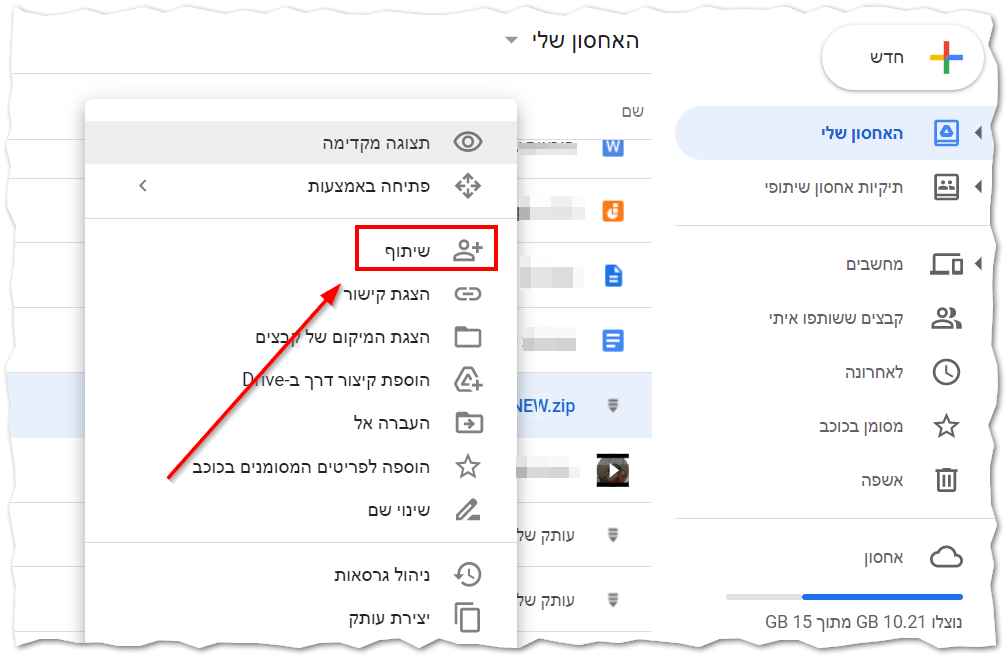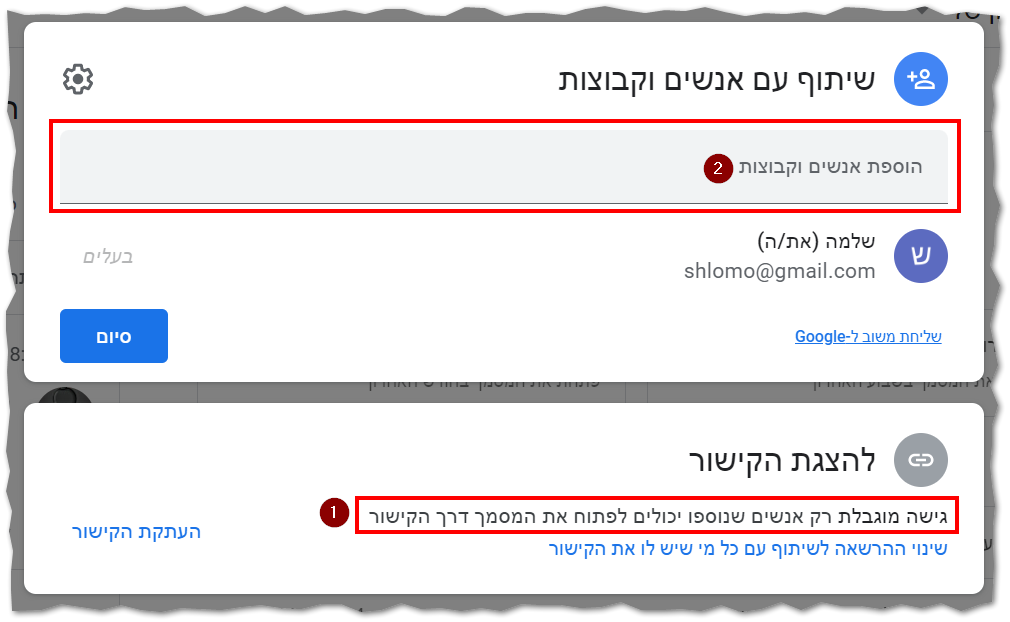For English click here
למעבר מתצוגת עריכה לתצוגת קריאה
עמוד ראשי > שיתוף והעברת קבצים בנטפרי > שיתוף פרטי ב-Google Drive
💡 שימו לב! אם הקישור כבר נחסם, לא יעזור לשנות את מצב השיתוף לפרטי אלא יש לשלוח את הקובץ לבדיקה במערכת הפניות עם נקודה.
השיתוף הפרטי בדרייב מורכב משני שלבים:
- נטרול השיתוף באמצעות קישור.
- הרשאה אישית לאדם שאליו שולחים.
כניסה להגדרות השיתוף
יש ללחוץ לחיצה ימנית על הקובץ/תיקיה שרוצים לשתף, ולבחור באפשרות "שיתוף" (מסומן בתמונה).
מתן הרשאה פרטית לכתובות מסוימות
באותו חלון, יש שורה שבה מכניסים את כתובות המייל (שהם בעצם חשבונות גוגל) של האנשים שלהם תרשו גישה לקבצים (1).
וודאו שבאזור המסומן במספר 2, מוגדר כמו בתמונה.
הערה חשובה:
כשמחילים את ההגדרות הנ"ל על תיקיה, ההגדרות יוחלו על כל הקבצים הנמצאים בתוכה.