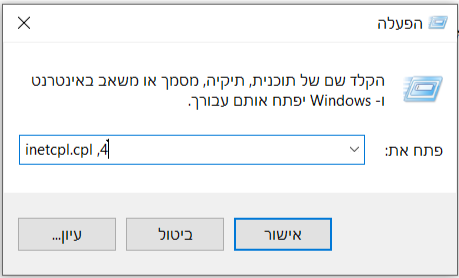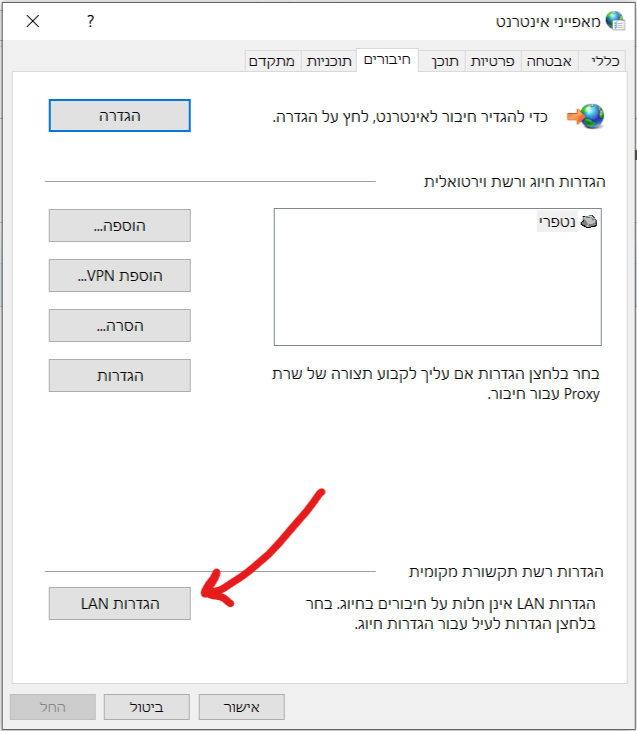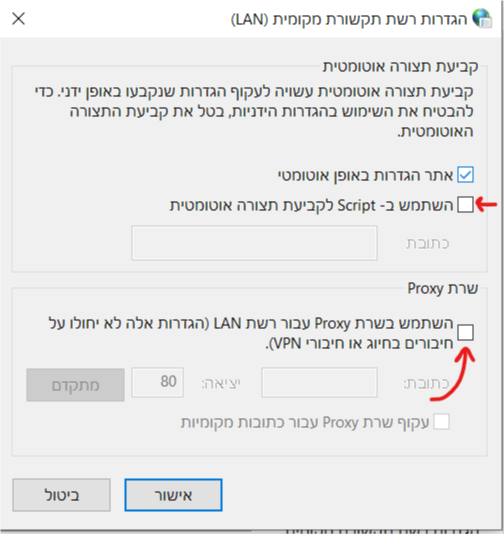For English click here
למעבר מתצוגת עריכה לתצוגת קריאה
עמוד ראשי > תעודת האבטחה > בעיות אפשריות בהתקנת תעודה > ביטול הגדרות פרוקסי
באם מוגדרות הגדרות פרוקסי שגויות, לעיתים זה גורם שלא תהיה גלישה כלל, או לשיבושים באתרים מסוימים.
ניתן לבטל זאת באופן הבא:
במחשב:
1. לחצו על צמד המקשים מקש סמל הwindows + מקש R,
בחלון שייפתח תקלידו:
inetcpl.cpl ,4
2. לחצו על "אישור"
3. בחלון שנפתח תלחצו על "הגדרות LAN" או "LAN Settings"
4. בחלון שנפתח וודאו שלא מסומן V באפשרויות:
- השתמש בscript לקביעת תצורה אוטומטית
- השתמש בשרת Proxy עבור רשת LAN
אפשרות שניה ניתן לנהל את הגדרות הפרוקסי באמצעות עורך הרישום (regestry) -
ההגדרות נמצאות בערך הזה:
Computer\HKEY_CURRENT_USER\Software\Microsoft\Windows\CurrentVersion\Internet Settings
ניתן לאפס באמצעות cmd בהרצת הפקודות הבאות כמנהל:
reg add "HKCU\Software\Microsoft\Windows\CurrentVersion\Internet Settings" /v ProxyEnable /t REG_DWORD /d 0 /f
netsh winhttp reset proxy