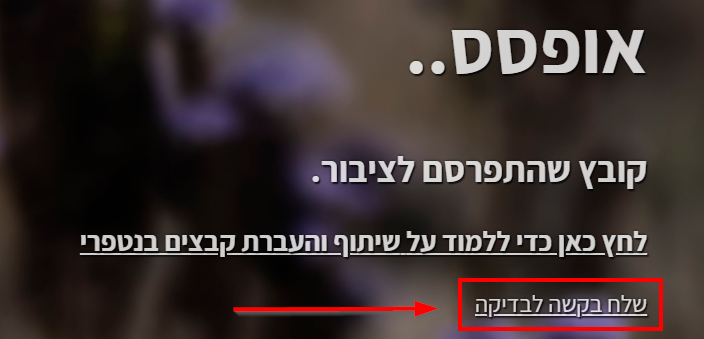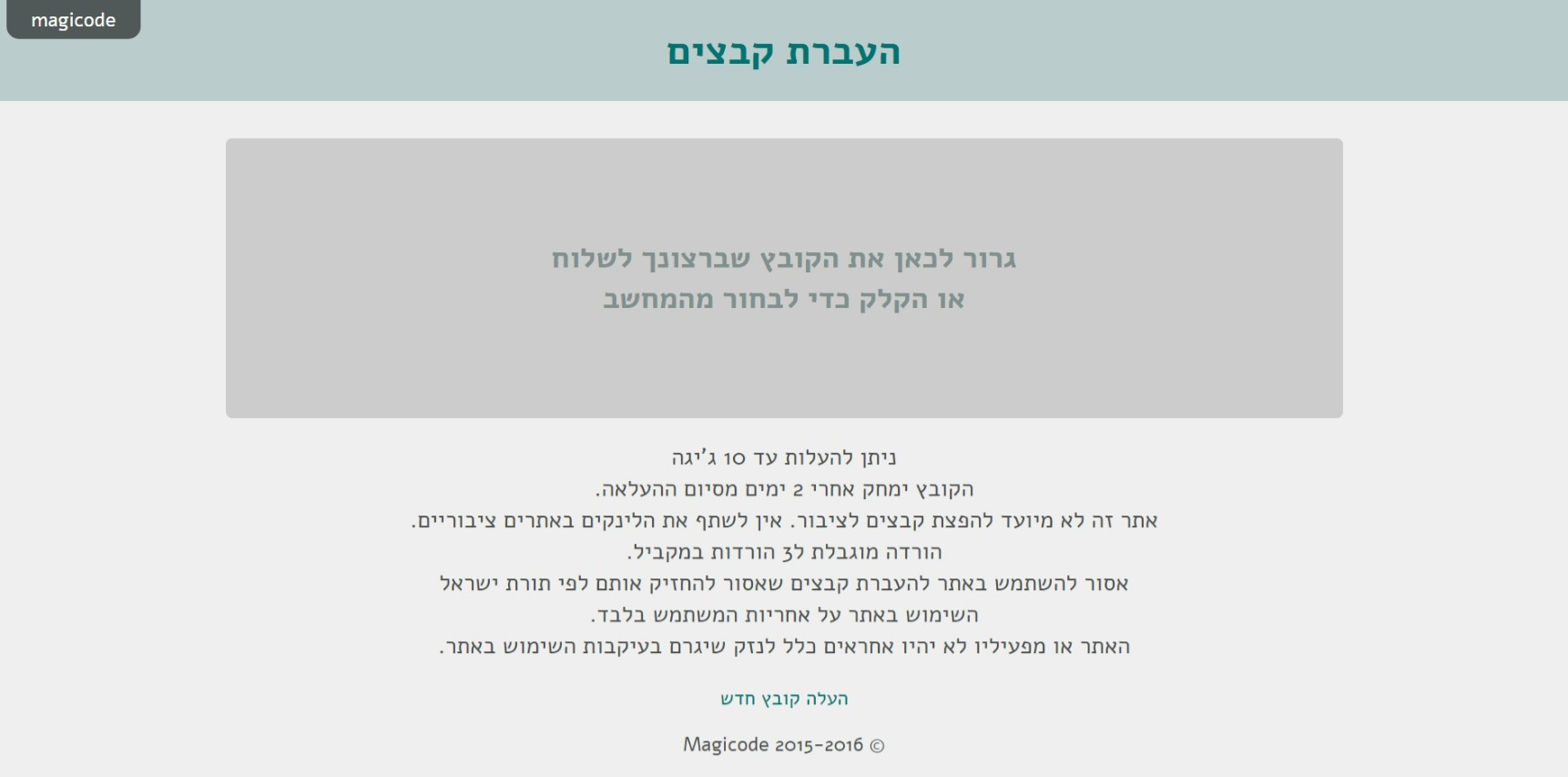For English click here
למעבר מתצוגת עריכה לתצוגת קריאה
עמוד ראשי > שיתוף והעברת קבצים בנטפרי
💡 בנטפרי לא פותחים אתרי שיתוף קבצים ציבוריים באופן חופשי, כיון שכל אחד יכול להעלות לאתרים אלו כל סוג של קובץ שעולה בדעתו, ומשום כך יש באתרים אלו קבצים עם התכנים הגרועים ביותר שקיימים באינטרנט.
הכללים בנטפרי לאתרי שיתוף קבצים
ישנם אתרים שפתוחים בנטפרי (ראו רשימה להלן), בכפוף למגבלות הבאות:
כל זמן שקישור (לינק) לקובץ או לתיקיה לא התפרסם לציבור, אלא התקבל באופן פרטי, לדוגמה במייל, אפשר לצפות בו ולהורידו.
קובץ ששותף והתפרסם לציבור - דהיינו פורסם באתר שמוגדר כציבורי, כגון חלק מהפורומים, נחסם אוטומטית ודורש בדיקה פרטית על כל קישור בנפרד.
קבצים ששותפו באמצעות שיתוף פרטי - כלומר שהגישה לקובץ לא פתוחה לכל מי שמקבל את הקישור, אלא רק לאנשים מסוימים - לא נחסמים גם אם הלינק מופיע במקום ציבורי, אלא אם כן נחסם באופן יזום - לדוגמה בעקבות דיווח של משתמש. ראו להלן קישורים להסברים מפורטים כיצד לבצע שיתוף פרטי בכל אתר.
קובץ שנחסם אוטומטית - מופיע בדף החסימה "קובץ שהתפרסם לציבור", ניתן לשלוח את הקישור לבדיקה בפניה עם נקודה, על ידי לחיצה על המילים "שלח בקשה לבדיקה" בדף החסימה.
אם הקישור נבדק על ידי נטפרי ונמצא ראוי, הוא נפתח לכלל המשתמשים ללא צורך בשליחה חוזרת לבדיקה.
(באם נתקלתם בקישור שאינו עומד בכללי נטפרי, תוכלו ללחוץ על הכפתור האדום המופיע (בדף הקובץ) בפינה הימנית למטה, או להעביר את הקישור לכתובת מייל: share-file@report.netfree.link והקובץ ייחסם אוטומטית).
הורדת קובץ מאתר שיתוף קבצים שלא נתמך בנטפרי
אם מאד חשוב לכם קובץ מסוים שנמצא באתר שיתוף קבצים שלא נתמך על ידי נטפרי, תוכלו לשלוח דרך מערכת הפניות את הקישור לקובץ כדי שנטפרי תבדוק אם מתאפשר להוריד את הקובץ באופן ספציפי. במידה וכן, נטפרי תוריד לכם את הקובץ ותעלה אותו לאתר שיתוף קבצים הפתוח בנטפרי.
אתרי העברת קבצים שנתמכים בנטפרי (בכפוף למגבלות הנ"ל):
מגי'קוד magicode.meשירות העברת קבצים מבית היוצר של נטפרי, גם בנפח גדול במיוחד - עד 10 GB. תכונות:
תוסף כרום שיביא את הלינק לשיתוף מיד בתחילת ההעלאה - יש להשאיר את האתר פתוח עד שהקובץ גומר לעלות! | |
|
|
|
|
|
|
שירותי ענן ושיתוף קבצים פופולריים שאינם פתוחים לעת עתה בצורה המאפשרת שימוש תקין
שימו לב! אם מאד חשוב לכם קובץ מסוים שנמצא באתר שיתוף קבצים שלא נתמך על ידי נטפרי, תוכלו לשלוח דרך מערכת הפניות בפניה עם נקודה את הקישור לקובץ, וגוי של נטפרי יוריד עבורכם את הקובץ ויעלה אותו לאתר שיתוף קבצים הפתוח בנטפרי.
 Mega (ניתן להצביע כאן לפיתוח פתיחה בטוחה של האתר)
Mega (ניתן להצביע כאן לפיתוח פתיחה בטוחה של האתר) Box
Box Icloud
Icloud